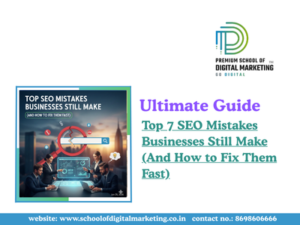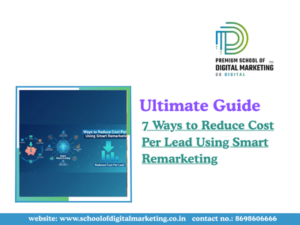Hello Friends, I have mentioned a few points for On-Page Ranking Factors 2017. You can go through them.
On-Page Ranking Factors
The keyword for which you want to rank is it present in?
- Is the keyword present in your domain name? Yes, it helps. But if you have already taken a domain then leave it.
- Page Title which is also called the Meta Title? Page Title is for Crawlers
- Is it in the Page Description? It is also called the Meta Description character limit 160. Page Description is for Crawlers & Users A proper description can help get a good CTR
- Is it in the Page URL? 110 charters are good..Page URL is for Crawlers
- Is it in the Page H1 H2 H3Tags? Page h1 h2 h3 are for Crawlers
- Content Length should be at least 500 words per page. So does your page have?
- Make sure you maintain 2% to 3% Keyword Density & Proximity
- Are you maintaining Keyword Prominence? Having a keyword appear in the first 100-words of a page’s content appears to be a significant relevancy signal.
- Reading Level. Make sure the content you write is in very simple language.
- If using images, have you given a proper image title & alt tag?
- Make use of Synonyms and related words in the content which helps search engines to built trust. Remember Latent Semantic Indexing Algorithm?(It was told to you in the classes) If not plz do search rite now on Google For Ex: if the content is related to photography then search engines expect keywords like lights, lens editing, shutter etc… Also check for Grammar and Spelling. Before putting the content on the site, you can check it in word document or ask your content writer to do a proof reading. Proofreading is the quality check and tidy-up
- Have you checked the HTML vs. Text Ratio?? If not please check which should not be less than 15%? do a search on Google for “HTML vs Text Ratio checker”
- Is the content copied? Copied content will not help in getting ranking. But how will you check for copied content? You can try com also you can copy 2-3 lines of your content and paste it in Google and see do other pages have the similar content?? Try Now
- Have you checked for page loading time? You can use Google page speed insights or GT Metrix for the same. High page loading time hampers the ranking also it make a bad customer experience.
- Font Type & Size also has some ranking weight age
- Keep in mind avg time on site, pages viewed and bounce rate are ranking factor so make sure you write content which answers the question of your visitors
TIP:”We offer a range of courses, from beginner to advanced, that equip students with the skills and knowledge they need to succeed in the industry. Our courses are taught by industry experts and cover everything from SEO and social media marketing to email marketing and conversion optimization.Below are some of the cities where you can find classroom training.”
Digital Marketing Courses in Vashi
Digital Marketing Courses in Mumbai
Some other Ranking Factors
- Does the website have a blog? How frequency the blog content is updated?
- Have you checked the domain age? You can search for Domain Age checker on Google and you will find a lot of sites who will show you the domain age
- Domain Extensions play important role? .com .org. edu, .gov u can call them Top Level Domains
- CCTLD?? Country code top level domains. Ex: co.in, co.uk, .ru. fr
- Domain registration length : date when a domain expires in the future can be used as a ranking factor
- Is your website Mobile Friendly? Do a search on google for “mobile friendly site checker” or you can visit: https://search.google.com/test/mobile-friendly
- Does your site have AMP Pages? AMP Pages are great for mobile users. Check out by doing a search on Google for “AMP Page checker” and you will get it or you can visit: https://search.google.com/test/amp
- Is your mobile site showing any pop on the landing page which is blocking the content? If yes than your ranking can drop because of Mobile Intrusive Interstitials Penalty
- Have you checked the Rel=Canonical Issue?
Ex: www.abc.com vs http://abc.com
- Have you checked for 404 Errors? Do you have access to webmasters for the same? If not then try these tools
- brokenlinkcheck.com
- https://www.screamingfrog.co.uk/broken-link-checker/
- Download the SEO spider
- How will you remove 404 Errors? 3 Ways
- Redirecting the broken page to some other page
- Removing it from XML Sitemaps
- Remove the links from your internal pages
- Removing links coming from other site if possible
- Do not put a lot of Affiliate links. But if you have too many, Google’s algorithm may pay closer attention to other quality signals to make sure you’re not a “thin affiliate site”.
- Does the website have HTML errors? Again Google Webmasters would help you to understand the duplication of Titles & Descriptions
- For HTML Error and their meanings, you can check https://www.w3schools.com/tags/ref_httpmessages.asp
- Have you checked for HTML / XML Sitemaps? Does this website have it? For xml sitemap generation you can visit: https://www.xml-sitemaps.com/
- Does your domain has Too Many Outbound Links: if yes then keep a few
- Have you implemented No Follow Tags for your pages? Check out. You can use Chrome Extension “No Follow”
- Have you uploaded a proper robots.txt file?
- Does your have site has a HTTPS because this is a ranking signal.
- Breadcrumb Navigation (if applicable) : This is a style of user-friendly site-architecture that helps users (and search engines) know where they are on a site:
- Do your web pages have Social Sharing Buttons like fb share twitter share & linkedin share with proper Open Graph Tags implemented? Plz check